Next: Lepton EDA fonts, Previous: Master attribute list, Up: Lepton EDA Reference Manual [Contents][Index]
14 net= attribute mini-HOWTO
by: Ales Hvezda
This document is released under GFDL
October 2nd, 2003
The information in this document is current as of 19991011.
- What is the net= attribute used for?
- What is the format of the net= attribute?
- How do you actually use the net= attribute?
- Caveats / Bugs
- Example
- Final notes
14.1 What is the net= attribute used for?
The ‘net=’ attribute is used to specify power, ground, and/or arbitrary nets in the gEDA system.
The ‘net=’ attribute is used instead some of the other systems of specifying power/ground (such as having power/ground pins on symbols or power boxes). Some devices have lots of power/ground pins and having all of these pins on the symbol would increase its size and make it unmanageable. The ‘net=’ attribute is the power/ground specification of choice in the gEDA system because of its simplicity and versatility. Now having said all this, you can have power/ground pins on a symbol, but gnetlist will probably not recognize these nets connected to these pins as separate power/ground nets. Please keep this in mind as you draw symbols.
14.2 What is the format of the net= attribute?
Attributes in gEDA are simple text items which are in the form ‘name=value’. All proper attributes follow this form. Attribute names are always lower case, but the value can be upper or lower case. gnetlist and friends are case sensitive. Typically net/signal names by default are upper case.
Attribute can be attached to an object or in certain cases (like the ‘net=’ attribute) can be free floating (not attached to anything). The free floating attributes are also called toplevel attributes.
The ‘net=’ attribute is a text item which takes on the following form:
net=signalname:pinname,pinname,pinname,...
where:
- ‘net=’
The attribute name (always the same, lowercase)
- ‘signalname’
-
The signal or net being defines (like +5V, GND, etc...)
- ‘pinname’
-
The pin name (or number) which is assigned to this signal/net (or pin names/numbers)
The signalname cannot contain the “:” character (since it is a delimiter). The pinname is the pin name (A1, P2, D1, etc...) or pin number (1, 2, 5, 13, etc...). The pinname cannot contain the “,” character (since it is also a delimiter). pinnames are typically the same sort of numbers/names like the ‘pin#=#’ attribute (if you are familiar with that attribute).
You can only have ONE signalname per ‘net=’ attribute, but you can have as many pinnames/numbers as you want.
14.3 How do you actually use the net= attribute?
You can place the ‘net=’ attribute in several places. Here’s the list so far:
- Inside a symbol either as an attached attribute or an unattached attribute (toplevel attribute). Example which creates power/gnd nets: ‘net=GND:7’ or ‘net=+5V:14’
- Outside a symbol (which is instantiated on a schematic) attached as an attribute to override an existing ‘net=’ created net/signal. Suppose a symbol has a ‘net=GND:7’ inside it already; attaching this to the symbol: ‘net=AGND:7’ overrides the GND net (on pin 7) calling it AGND and connects/associates it to pin 7.
- Outside or inside a symbol to connect a net to a visible pin automatically. This is still untested and still might have some undesirable (negative) side effects. Use with caution.
- Attached to one of those special power/gnd symbol (like vcc/gnd/vdd)
and you can change what that symbol represents. You could change the
ground symbol to create a net called DIGITAL GND without editing the
symbol (‘net=DIGITAL_GND:1’).
In the current symbol (19991011) library there are symbols named vdd-1.sym, vcc-1.sym, vee-1.sym, etc... which do not have a ‘net=’ attribute inside, so you must attach the ‘net=’ attribute yourself (in the schematic).
There also symbols named 5V-minus-1.sym, 12V-plus-1.sym, 9V-plus-1.sym, etc... which have the appropriate ‘net=’ attribute in them already (can be overridden though). You can use these symbol as examples of how to use the ‘net=’ attribute.
You can have as many ‘net=’ attributes as you want. Just remember that ‘net=’ attributes attached to the outside of a symbol override any equivalent internal (inside the symbol) ‘net=’ attributes. If you run into a case where this doesn’t work, please report a bug.
14.4 Caveats / Bugs
The ‘net=’ attribute/mechanism is fairly new, so there are bound to be bugs (many bugs). Here are some of the identified issues:
- As of 19991011 almost all of the symbols in the standard library do not have the ‘net=’ attribute or any other power/ground specifiers. Hopefully this will be updated sometime (any volunteers?).
- Attach a special power symbol (vcc/gnd) to a already named net will alias (rename) that net to the signalname specified in the ‘net=’ attribute (in/attached to the vcc/gnd symbol). You can override this (so the reverse is true) by playing with the “net-naming-priority”. Be careful with this. There might be other “aliasing” issues which have not been identified yet.
- Creating a ‘net=’ attribute which associates a signal name with a pin which is already visible on the symbol, is probably a bad idea. This does work, but all the ramifications have not been explored yet.
- It is probably a bad idea to have the same ‘net=’ attribute attached several times. Ales has not formalized what happens in this case. Just remember that the ‘net=’ attribute on the outside of a symbol should override the internal one.
14.5 Example
Here’s a schematic which uses standard symbols (note: the 7400 does not have the ‘net=’ attribute inside yet). This schematic consists of a 7400 with the ‘net=’ attributes attached for power and ground, One of the input pins grounded using a gnd symbol and the other at a logic one using the vcc symbol (with an attached ‘net=’ attribute). One of the input net is named, but as you will see, the netname is replaced by the ‘net=’ signal name (see above for more info on this). The output is pulled up with a pull up resistor which has power specified using the +5V symbol.
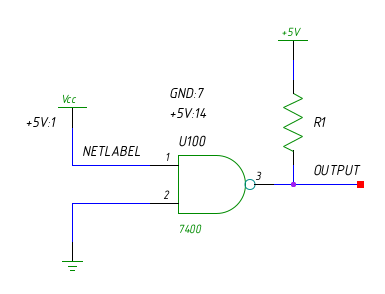
v 20210626 2
C 38700 58100 1 0 0 7400-1.sym
{
T 39000 59000 5 10 1 1 0 0 1
uref=U100
T 38900 59500 5 10 1 1 0 0 1
net=GND:7
T 38900 59300 5 10 1 1 0 0 1
net=+5V:14
}
N 38700 58800 37600 58800 4
{
T 37700 58900 5 10 1 1 0 0 1
netname=NETLABEL
}
N 37600 58800 37600 59200 4
N 38700 58400 37600 58400 4
N 37600 58000 37600 58400 4
C 37500 57700 1 0 0 gnd-1.sym
C 37400 59200 1 0 0 vcc-1.sym
{
T 37000 59200 5 10 1 1 0 0 1
net=+5V:1
}
N 40000 58600 41200 58600 4
{
T 40400 58700 5 10 1 1 0 0 1
netname=OUTPUT
}
C 40300 58800 1 90 0 resistor-1.sym
{
T 40400 59200 5 10 1 1 0 0 1
uref=R1
}
N 40200 58800 40200 58600 4
N 40200 59900 40200 59700 4
C 40000 59900 1 0 0 5V-plus-1.sym
lepton-netlist (using the geda netlist format) run using this sample
schematic outputs this:
START header gEDA's netlist format Created specifically for testing of gnetlist END header START components R1 device=RESISTOR U100 device=7400 END components START renamed-nets NETLABEL -> +5V END renamed-nets START nets +5V : R1 2, U100 14, U100 1 GND : U100 7, U100 2 OUTPUT : R1 1, U100 3 END nets
Notice how NETLABEL was renamed (aliased to the +5V net).
14.6 Final notes
If you found a bug, please let us know.