Next: net, Previous: arc, Up: Object types [Contents][Index]
12.4.7 text and attributes
Depending on context, text objects can play different roles. Outside any environment, they represent informative lines of text. When enclosed by curly braces, they are interpreted as attributes. See the attributes section.
Valid in: Schematic and Symbol files
type x y color size visibility show_name_value angle alignment num_lines string line 1 string line 2 string line 3 ... string line N
| Pos. | Field | Type/unit | Description |
|---|---|---|---|
| # | type | char | T |
| 1 | x | int/mils | First X coordinate |
| 2 | y | int/mils | First Y coordinate |
| 3 | color | int | Color index |
| 4 | size | int/points | Size of text |
| 5 | visibility | int | Visibility of text |
| 6 | show_name_value | int | Attribute visibility control |
| 7 | angle | int/degrees | Angle of the text |
| 8 | alignment | int | Alignment/origin of the text |
| 9 | num_lines | int | Number of lines of text (1 based) |
| 10 | string line 1 ... N | string | The text strings, on a separate line |
- This object is a multi line object. The first line contains all the text parameters and the subsequent lines are the text strings.
- There must be exactly num lines of text following the T ... string.
- The maximum length of any single text string is 1024, however there is no limit to the number of text string lines.
- The minimum size is 2 points (1/72 of an inch).
- There is no maximum size.
- The coordinate pair is the origin of the text item.
- The visibility field is an enumerated type:
- INVISIBLE = 0
- VISIBLE = 1
- The show_name_value is an enumerated type:
- SHOW NAME VALUE = 0 (show both name and value of an attribute)
- SHOW VALUE = 1 (show only the value of an attribute)
- SHOW NAME = 2 (show only the name of an attribute)
- The show_name_value field is only valid if the string is an attribute (string has to be in the form: name=value to be considered an attribute).
- The angle of the text can only take on one of the following values: 0, 90, 180, 270. A value of 270 will always generate upright text.
- The alignment/origin field controls the relative location of the origin.
- The alignment field can take a value from 0 to 8.
The following diagram shows what the values for the alignment field mean:
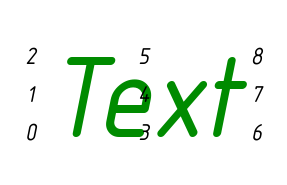
- The num_lines field always starts at 1.
The num_lines field was added starting with file format version 1. Past versions (0 or earlier) only supported single line text objects.
- The text strings of the string line(s) can have overbars if the text is embedded in two overbar markers ‘\_’. A single backslash needs to be written as ‘\\’.
Example 1:
T 16900 35800 3 10 1 0 0 0 1 Text string!
A text object with the origin at (16900, 35800), color index 3, 10 points in size, visible, attribute flags not valid (not an attribute), origin at lower left, not rotated, string: Text string!
Example 2:
T 16900 35800 3 10 1 0 0 0 5 Text string line 1 Text string line 2 Text string line 3 Text string line 4 Text string line 5
This is a similar text object as the above example, however here there are five lines of text.
Example 3:
T 10000 20000 3 10 1 1 8 90 1 pinlabel=R/\_W\_
A text object with the origin at (10000, 20000), color index 3, 10 points in size, visible, only the value of the attribute is visible, text origin at upper right, the text is rotated by 90 degree, the string: “R/W” has an overbar over the “W”.